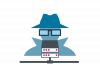Scams target you - Protect your computer is the latest message from the Australasian Consumer Fraud Taskforce.
Your computer can be attacked by a range of scams, many of which you can't even see happening! The rise of the internet has opened up the world to millions of people and unfortunately, the internet is not free from scams and scammers. Some scams are especially designed to take advantage of the way the internet works. From phishing scams to spam emails, dodgy 'pop-ups' or malware - it is only when your credit card statement or phone bill arrives that you realise you might have been scammed!
There are a number of ways to protect yourself from internet scams. They are simple precautions you can take and are essential because you often cannot be sure exactly who you are dealing with on the internet.
1. Keep your protection software up to date
Use computer protection software, including anti-virus software, to prevent viruses and other malware (malicious software) from exposing you to scams that may result in personal and sensitive information being sent from your computer without your knowledge.
Make sure you regularly download and install the latest security patches for all your computer software, including web browser applications. Use an 'auto-update' function if this option is provided. Make sure that you have a computer 'firewall' to help prevent malicious access to your computer.
2. Don't respond in any way to unsolicited emails
Opening spam messages may also lead to malware being secretly installed on your computer. If you have opened an unsolicited email, think before you click - clicking on links in such emails may take you to websites where malware is installed on your computer without you knowing.
Be very suspicious of emails from an unknown origin, especially ones that promise you money, good health or a solution to all your problems. Be sceptical of offers that are too good to be true - they usually are!
Don't disclose personal information. Never respond to an email requesting confidential banking details such as your PIN or internet banking password.
3. If in doubt, delete
If you receive an email that seems dubious - for example, the subject line looks suspicious or you don't recognise the sender - it is safest to delete it immediately without opening it.
Learn more about the Australasian Consumer Fraud Taskforce or report a scam via the SCAMwatch Report a Scam page.
Back to the SCAMwatch radar